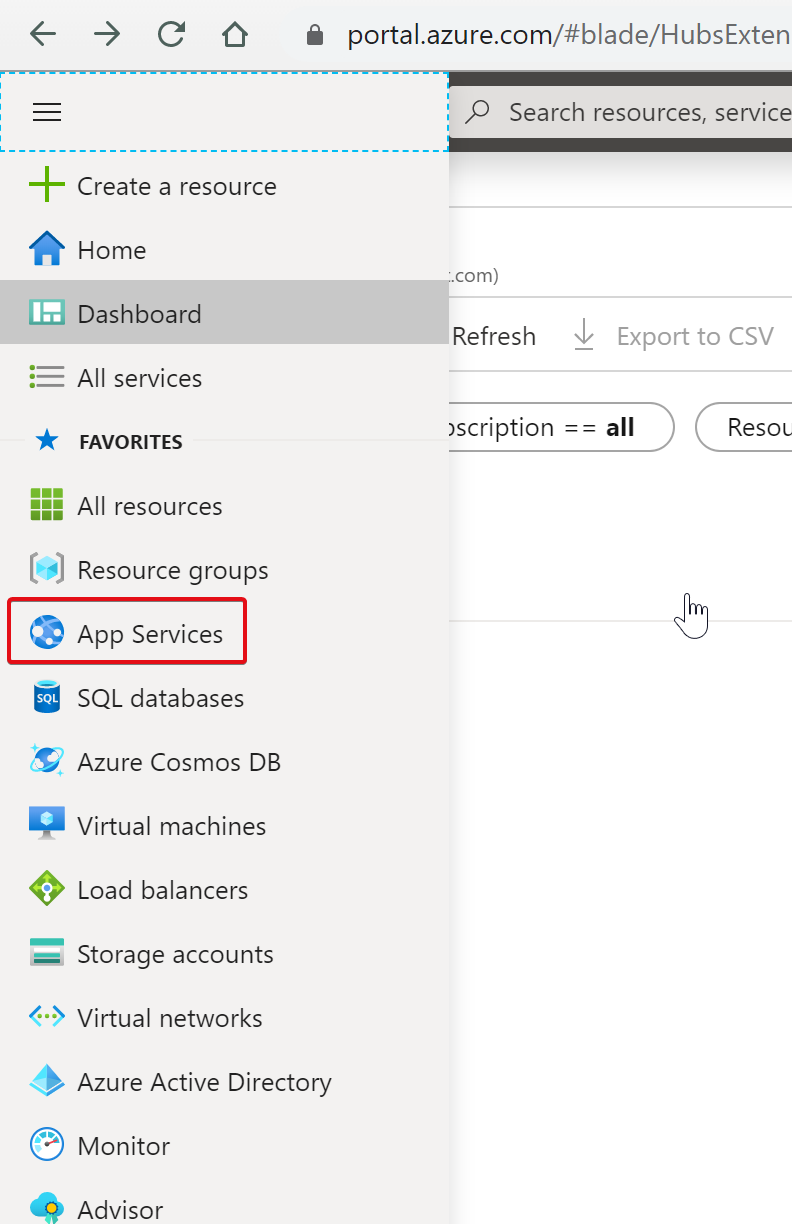1. Click the top left corner burger icon to popup the menu sidebar
2. Fill the basics form
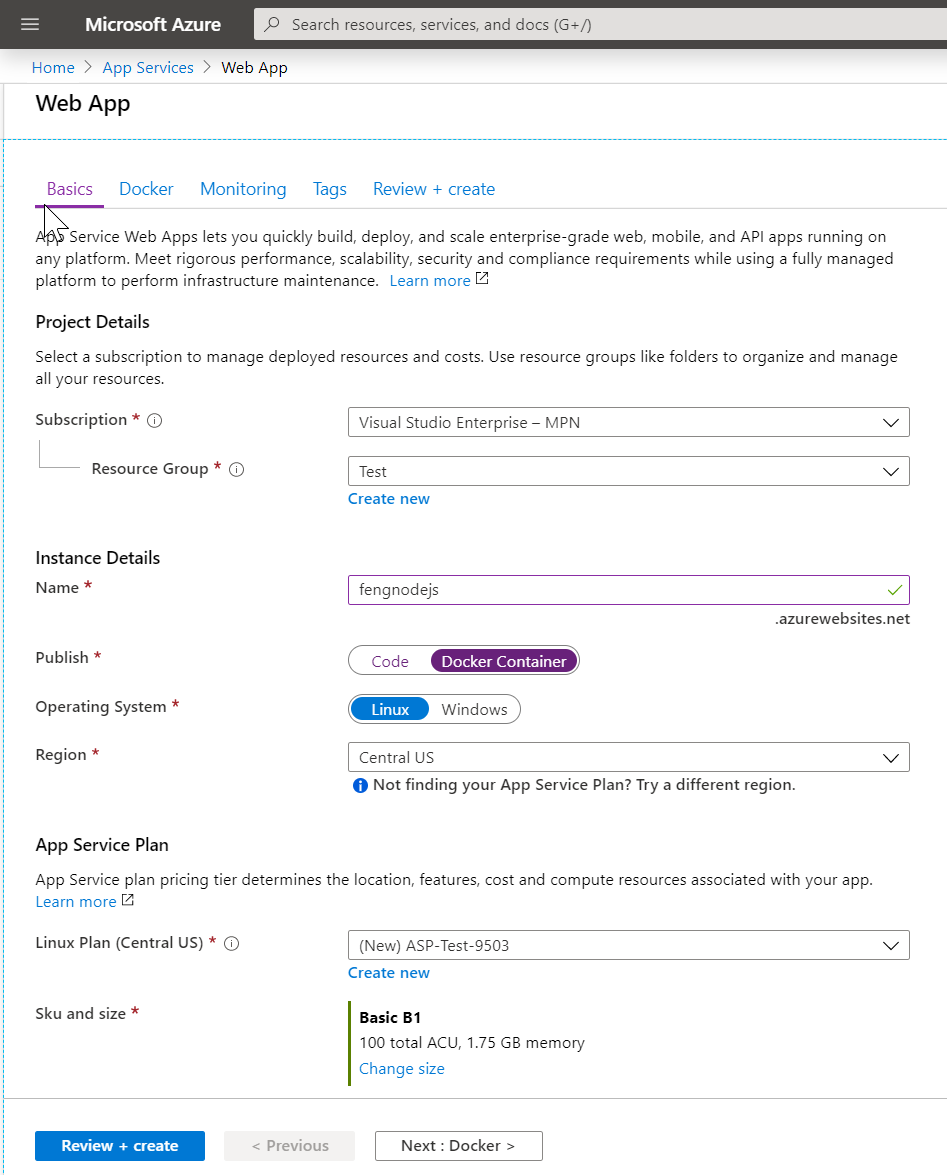
3. You can change the side to B1 so that you can get your first 30 days free
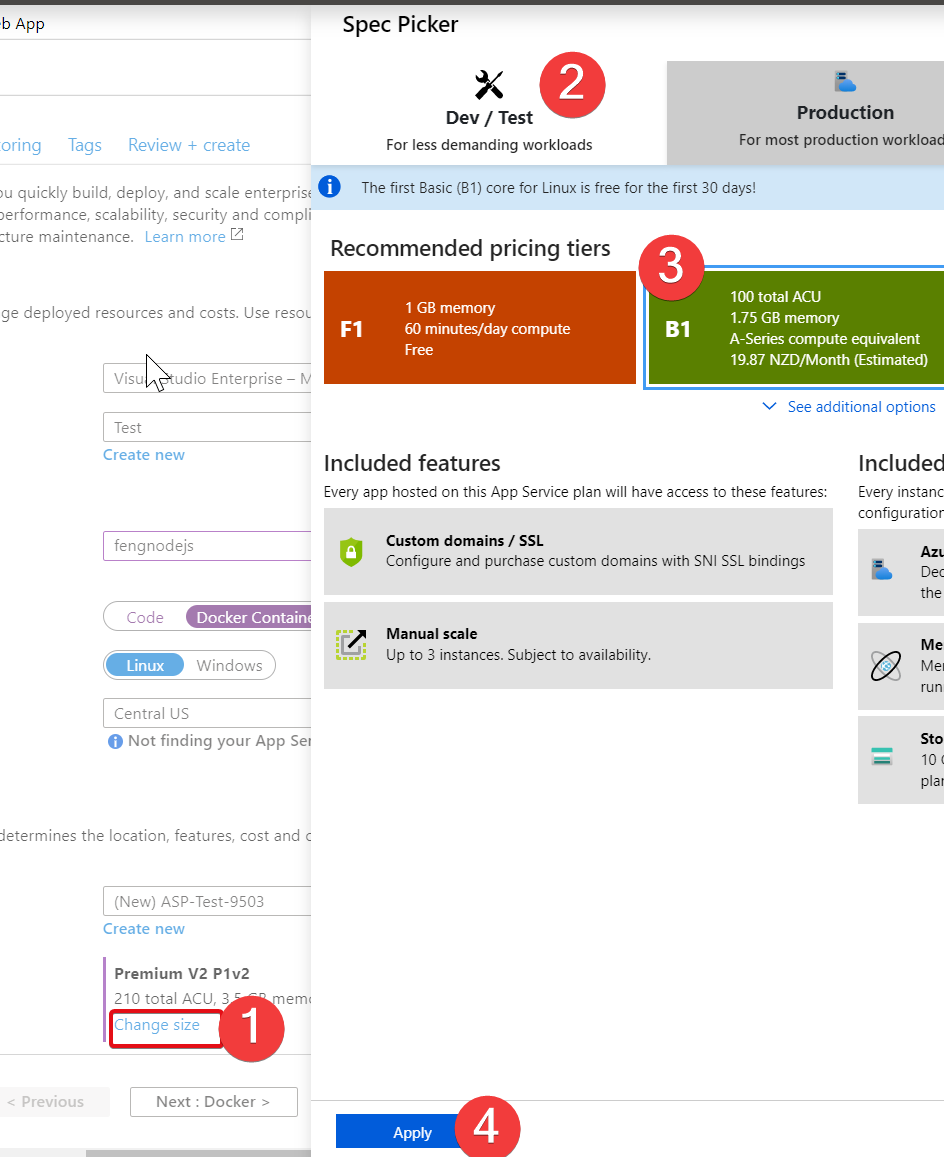
4. If you are deployed from a docker registry such as docker hub or azure registry, choose “Docker Container”, otherwise choose Code then specify the runtime stack.
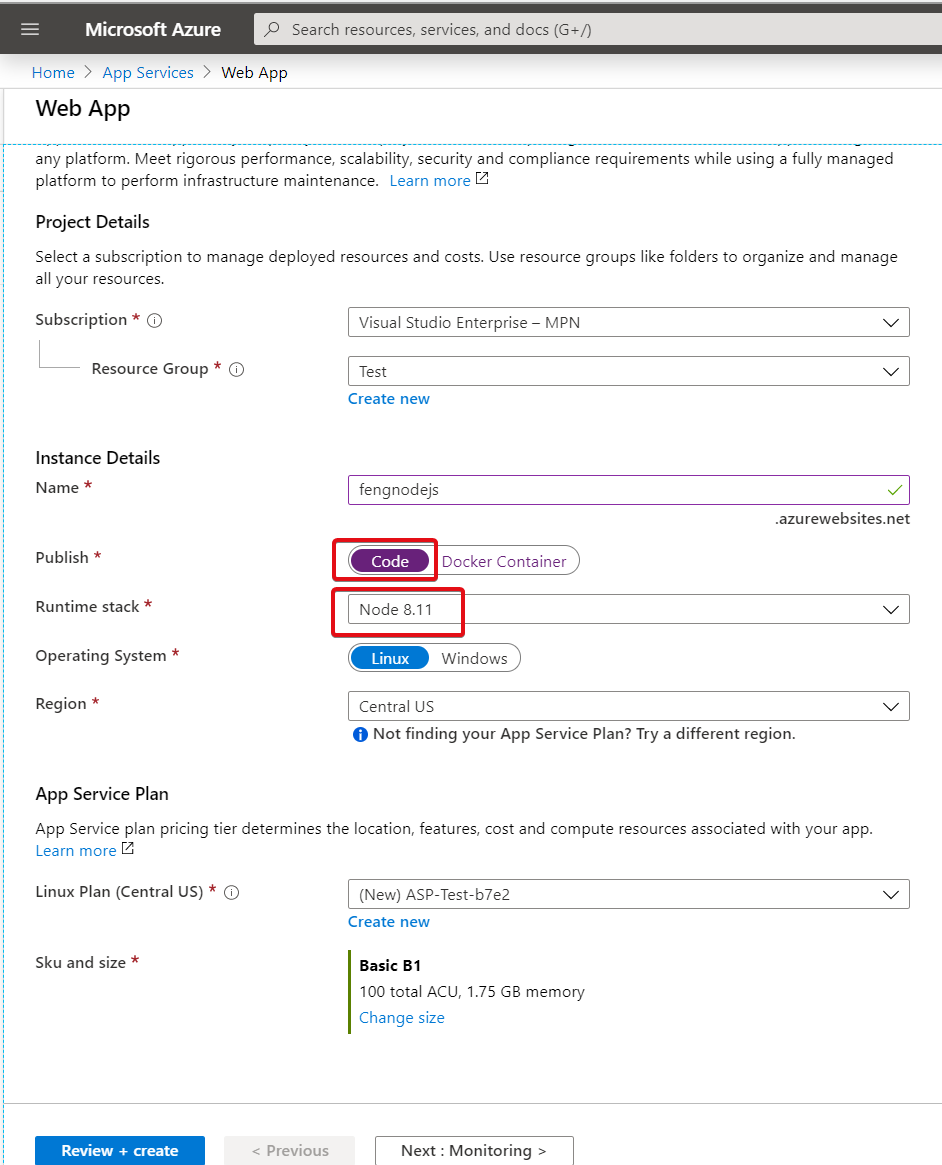
5. Leave Monitoring unchanged
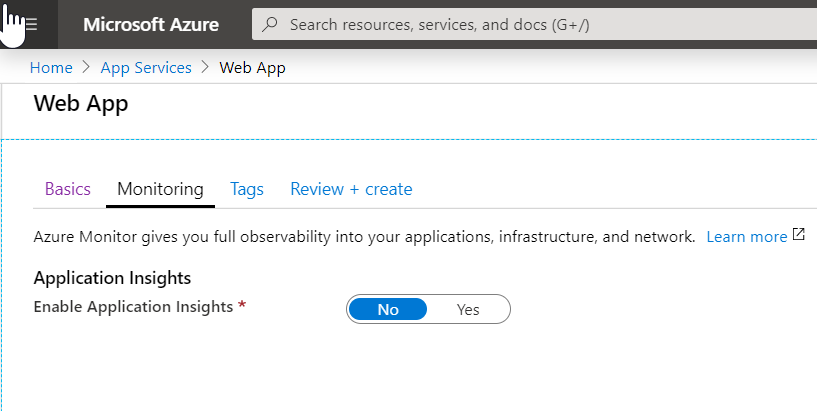
6. Leave tags unchanged
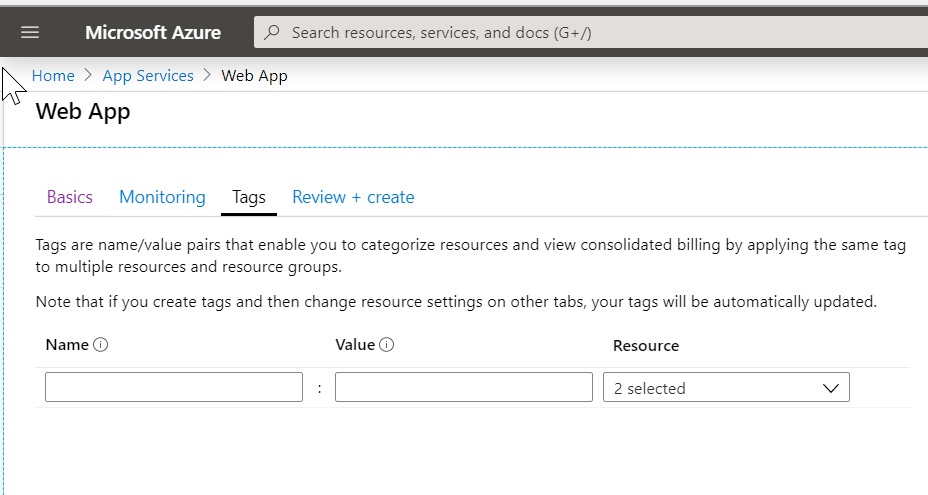
7. Review and Create
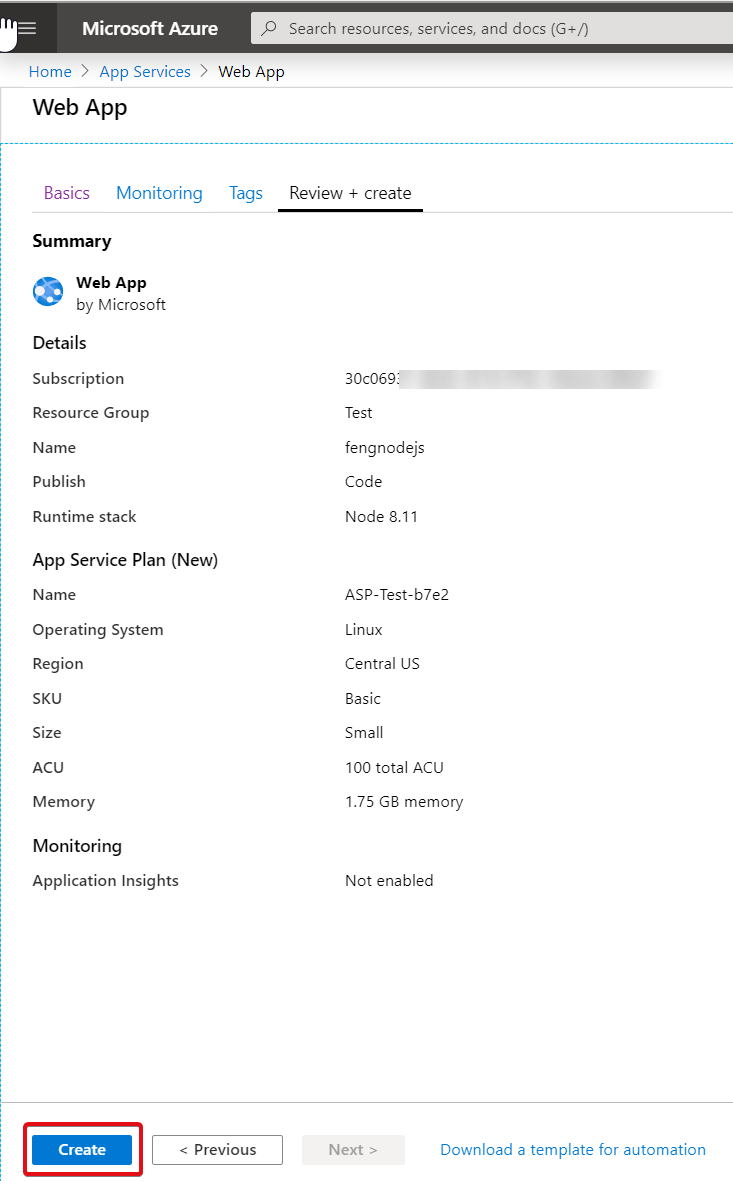
8. Waiting for deployment
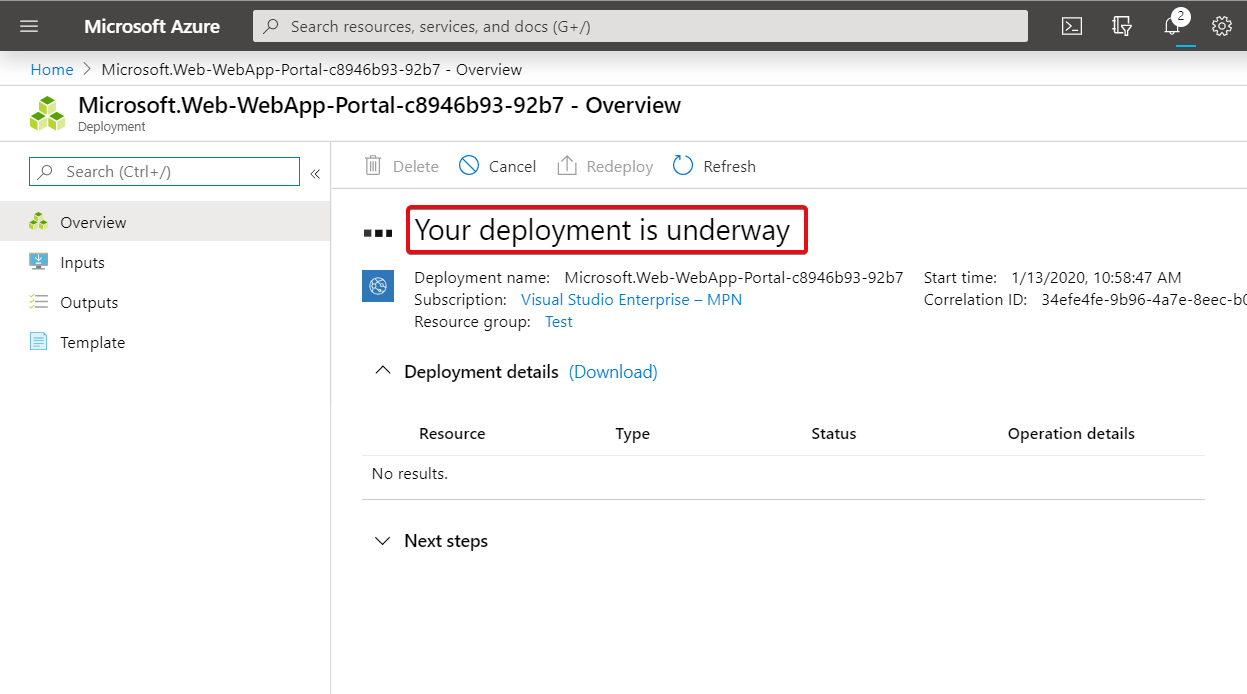
9. Once done, click “Go to resource”
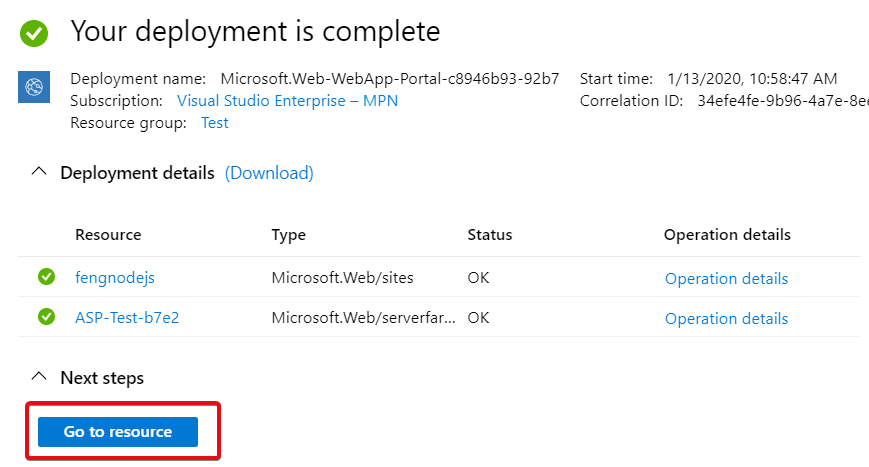
10. Now you are on the app service resource page. You can manage it from here.
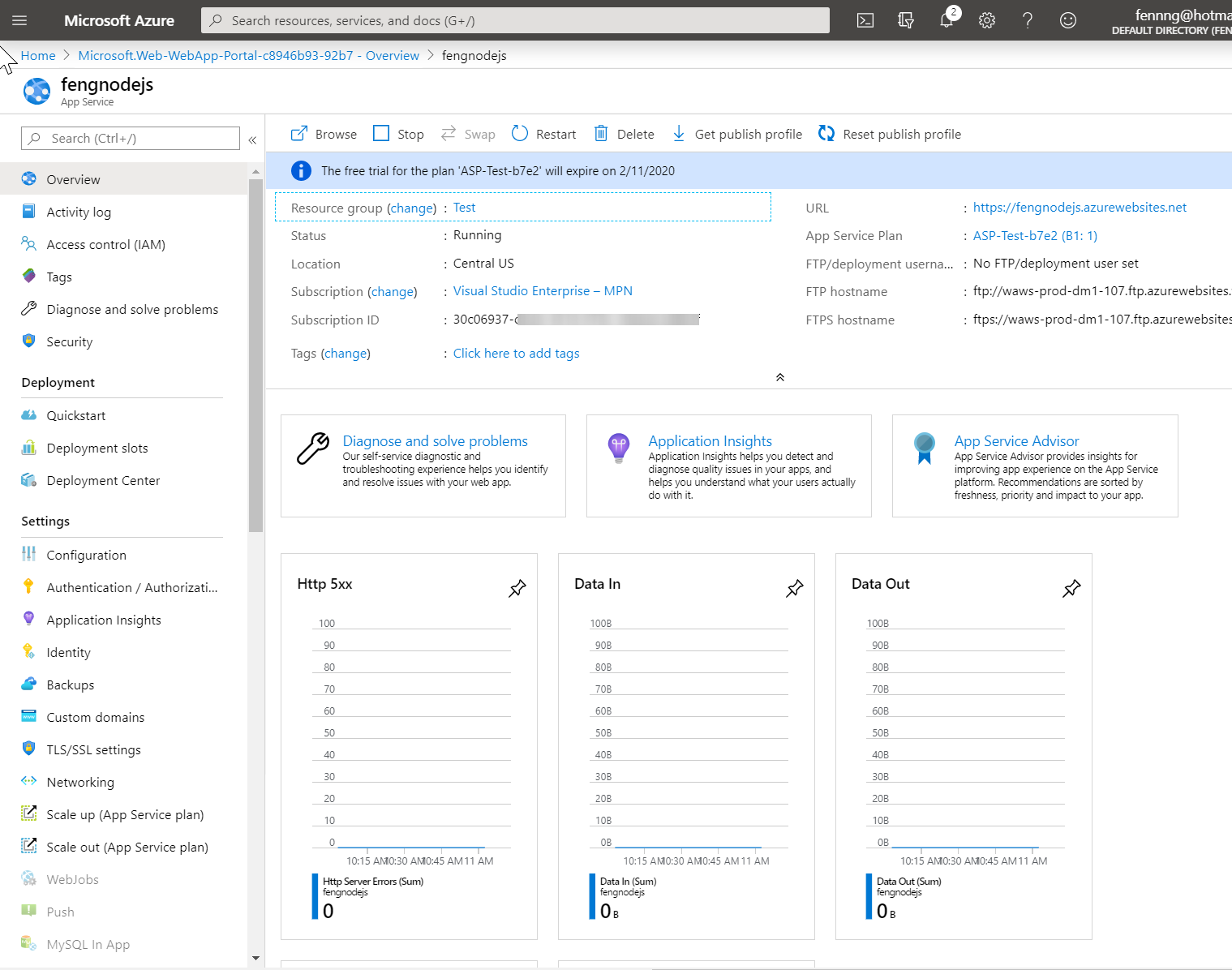
11. You can always come back to the app service resource page by clicking the link from the home page.
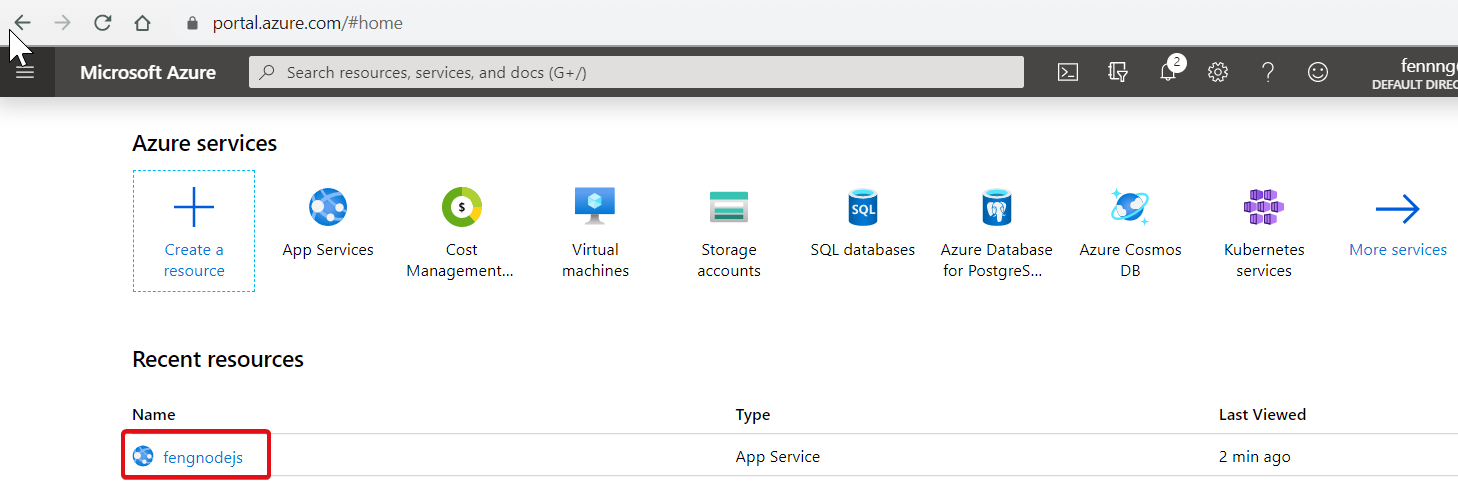
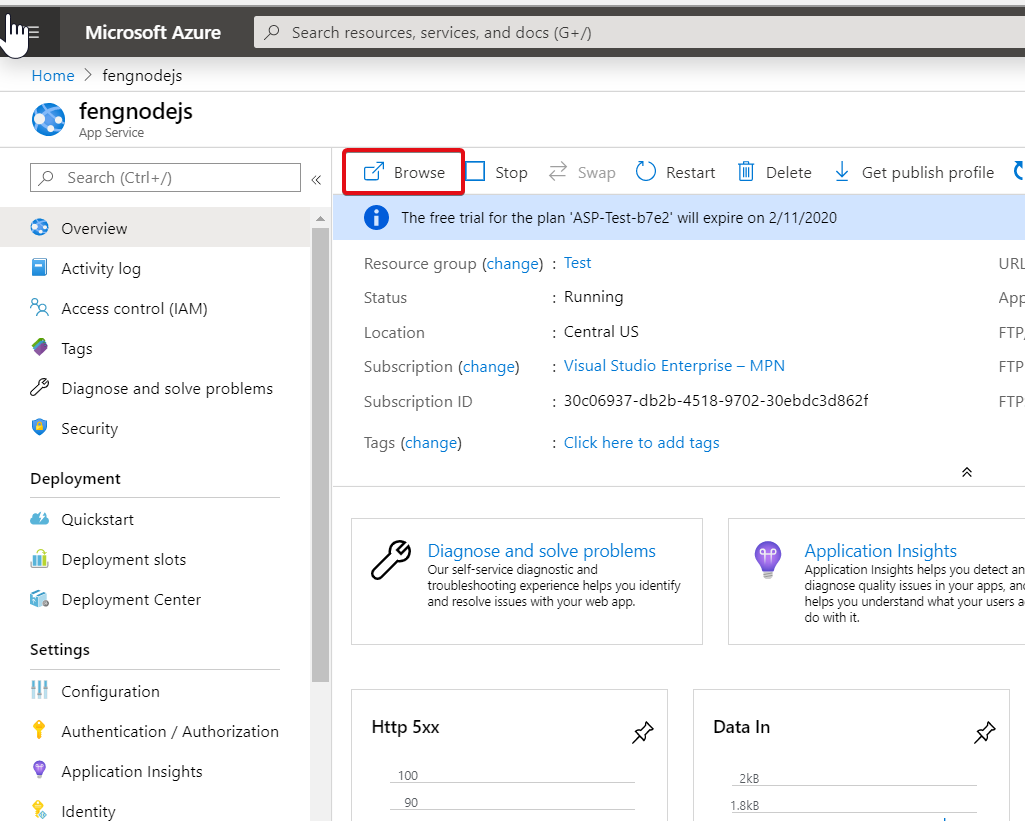
12. Click the “browse” button to check your website.
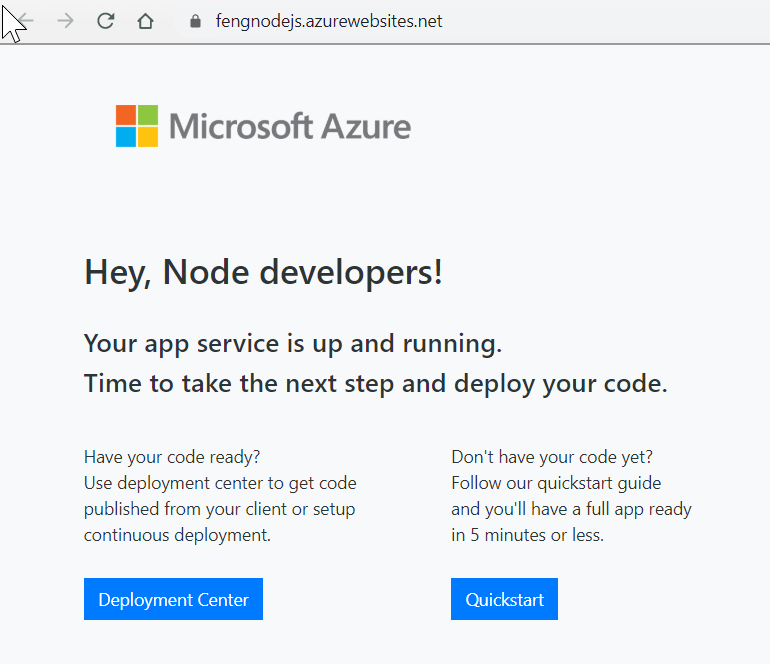
13. Great, you azure app service is running. But it runs a default nodejs app from microsoft. You can follow the “Quickstart” button to create and deploy your first node js app. Click the “Deployment Center” to go back to the portal.
Next Step: Use Azure Dev Ops to setup continuous deployment for your app service.