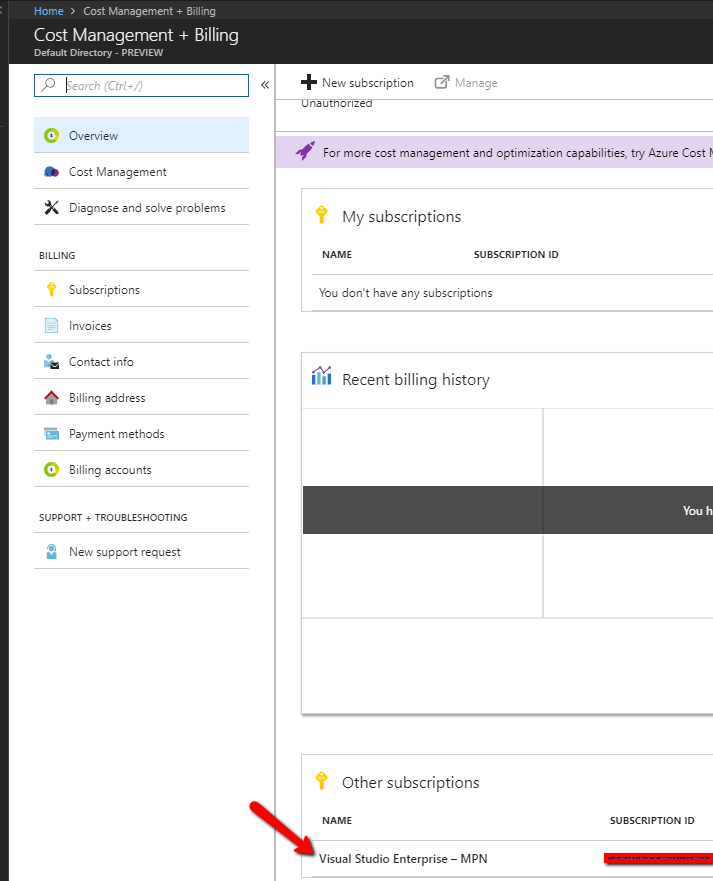In a case which you want to manage your azure subscription using a account other than the account linking to the subscription. You can assign the new account as a co-administrator.
Well, I tried the alternative account which didn't work for me.
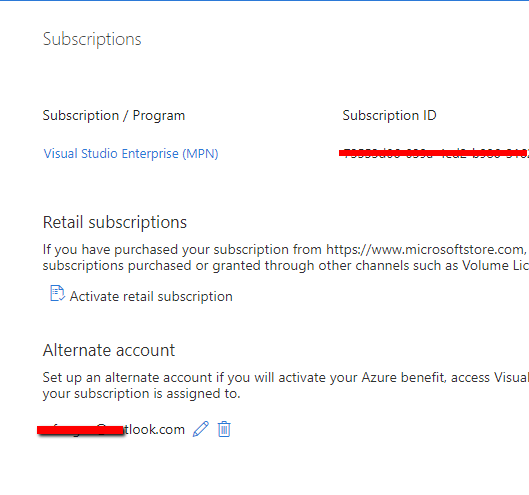
1. Login to your azure account with the account with subscription, go to my permissions
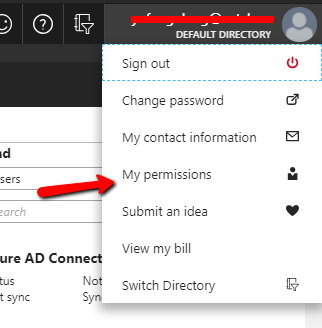
2. Click your subscription name
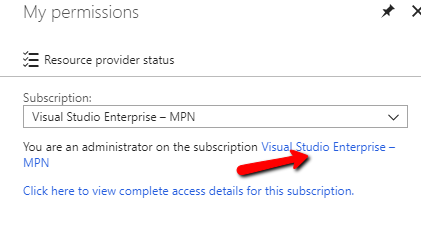
3. Go to Access Control
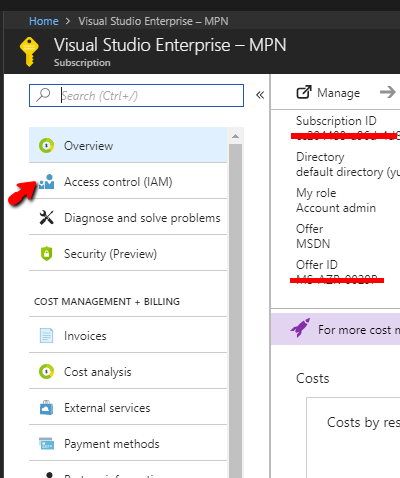
4. Add a new role
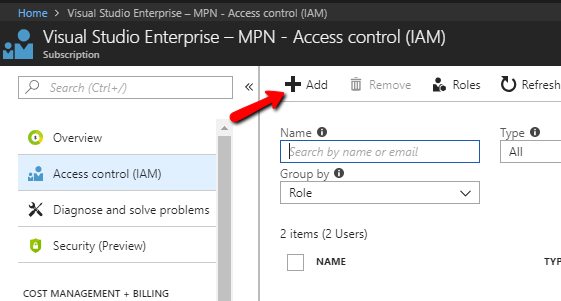
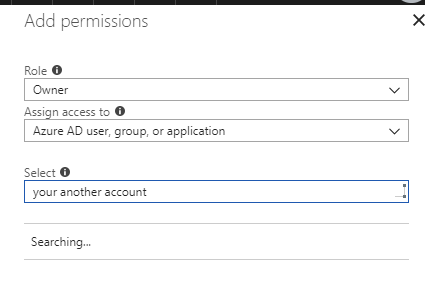
Now click on the … of the new user, and add it as co-administrator.
(As I have added, I can only remove in the screenshot)
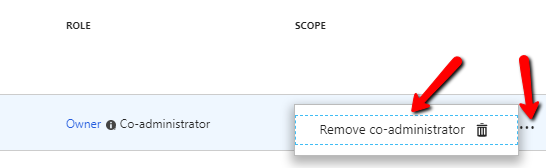
Then done, when you login to azure portal with your new account, you will see the subscription in the "Other subscriptions" section.