Gmail has an awesome feature of scanning attachment before downloading. But sometimes, it gives a false negative result.
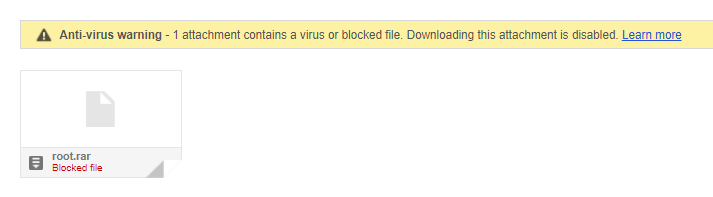
If you have an attachment which you know that it is safe to download, but Gmail doesn't allow it, what can you do?
Go to the upright corner of Gmail body and click the triangle icon then click "Show original"
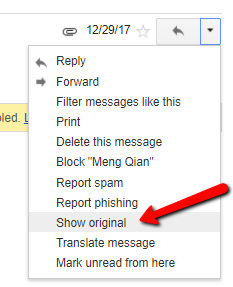
Then click "Download Original"
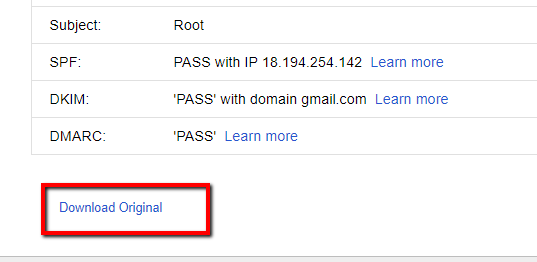
The file you downloaded will be a txt file
rename the downloaded file to original_msg.eml
then double click it to open with outlook (you must have outlook installed).
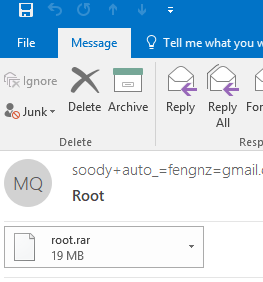
Now you can then download it from outlook.
If you have a small file and don't have security concern
you can open the txt file and past the base64 code to online base64 converter such as
then download the binary from there.
This way, you don't need to have outlook.